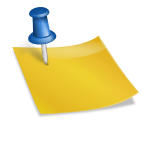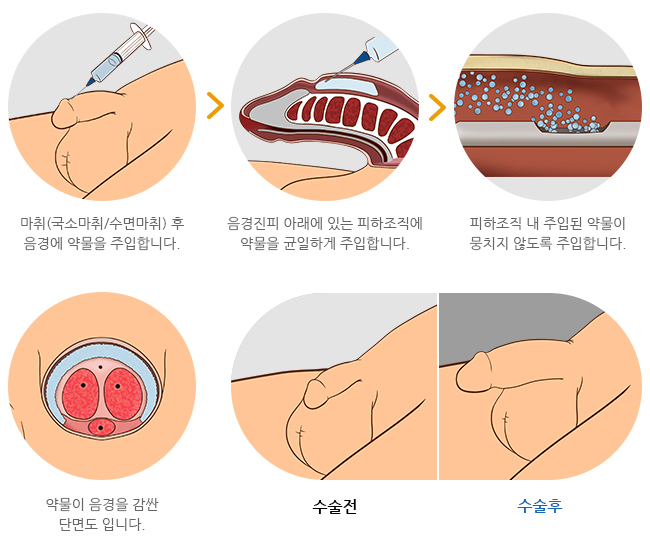Hello, I’m Mr. Ko. How do your neighbors manage their computer files on a regular basis? How is your backup going? If you’re watching this post (change Google Drive download folder), you’re downloading it because something’s wrong, right? I hope it’s not, but avoid the worst situation where you’ve lost your files and get through it with positivity!It’s already the last one! If you specify the path to the folder you want to download (such as another drive or USB), it’s over! What is it like? How to change the Google Drive download folder is so easy, right? It’s best not to download it from Google Drive, but if you have to get it, you can do it the same way as above!! And a good last tip to set it up from here forward!!!Click 3 dots on the top right to enter settings as shown on the screen above. 2. Click Download in the middle left1. Click the top three right points and click SettingsIf it’s fixed like this, it can be modified right here and saved automatically without having to download it. It doesn’t matter if your computer is broken or your hard drive is broken if you manage your files on Google Drive in the future. It’s always available without the hassle of downloading and using it. I hope it helps a lot, and I’ll end my posting here today.After installing the downloaded file and entering My PC, the Google Drive (H:) is automatically scheduled.In Settings, download the drive for the desktop.Downloads are located where you marked them in the left red square box. Click Download. 3. Click Change (Done!)삼성 메모리, 출처 언플래시